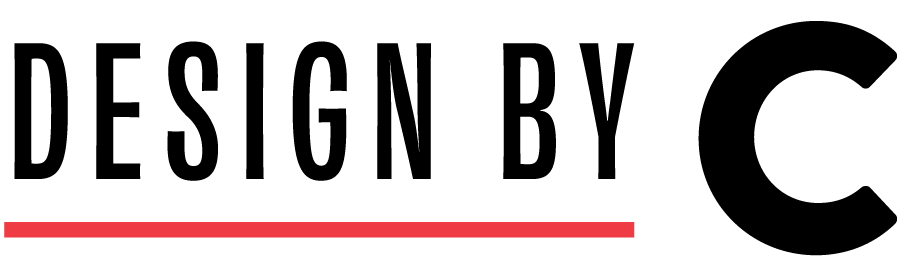Print design and digital design might seem similar at first, but as graphic designers we have learned and now know they involve very distinct techniques, considerations, and executions. Both mediums offer unique opportunities and becoming fluent with each one requires a thorough understanding of their differences.
Print design
A focus in creating tangible materials. Everything from business cards to brochures to posters falls into this category. With print design, color accuracy is supremely important. I always work in CMYK color mode because it closely matches how colors will appear when printed. It’s important to consider how different papers and finishes will affect the final look and feel of your design. For example, glossy finishes can make colors punch, while matte finishes can give a more subdued, soft appearance. Typography also needs to be carefully managed in print; text should be clear and legible, with appropriate size and spacing. One of the best practices I follow is to always test print from home to see how the design translates from screen to paper. This step can reveal issues like color shifts or unexpected text size changes that aren’t obvious on a digital display. This gives me the opportunity to check font size, layout, and the dreaded double-spaces. It is really good to use a color calibrator for your screens, ever so often, to ensure optimal color matching.
digital design
A focus on creating visuals that are best for screens. This includes websites, social media graphics, and digital ads. Here, RGB color mode is used because it’s optimized for screens, providing more vibrant colors compared to CMYK. Digital designs need to be responsive, meaning they should look good on various devices and screen sizes. This requires designing with adaptability in mind, so elements can adjust seamlessly whether viewed on a phone or computer. Another advantage of digital design is the ability to include interactive elements like animations, which can enhance the user experience. It’s important to test your designs on multiple devices and browsers to ensure they appear as intended everywhere.
Gaining success in both areas comes down to understanding the specific requirements of each medium and also how they can work together. Whether you’re working with the hands-on nature of print or the animated possibilities of digital, keeping these tips in mind will help you create some really great designs.