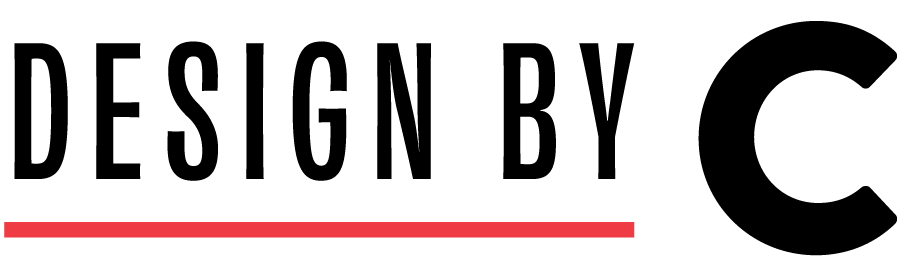You’ve researched, found, and downloaded a beautiful font for your project…the problem is those awe-inspiring letterforms that you saw in the demo designs are not showing up when you type. We now enter the magic of alternative glyphs that will solve this road block.
WHAT YOU DO TO GET THOSE ELUSIVE LETTERFORMS IN ADOBE ILLUSTRATOR:
Click Window > Type > Glyphs
In the Glyphs panel, click the drop-down menu and select Entire Font
Search away for those special alternatives you’ve been craving.